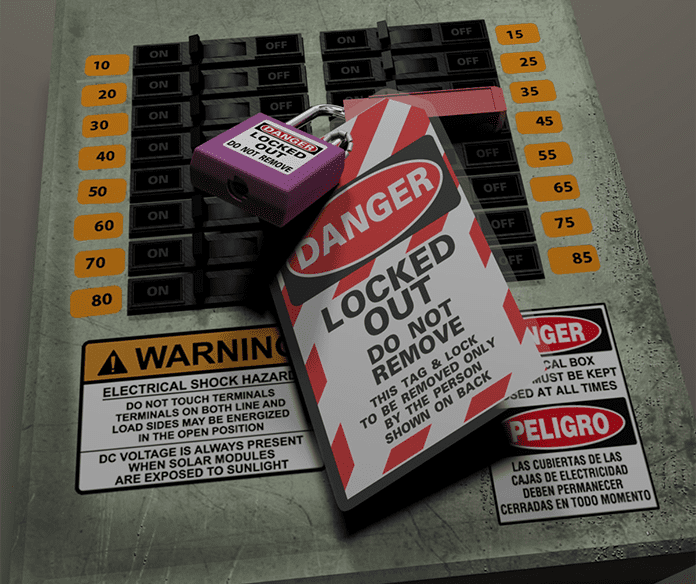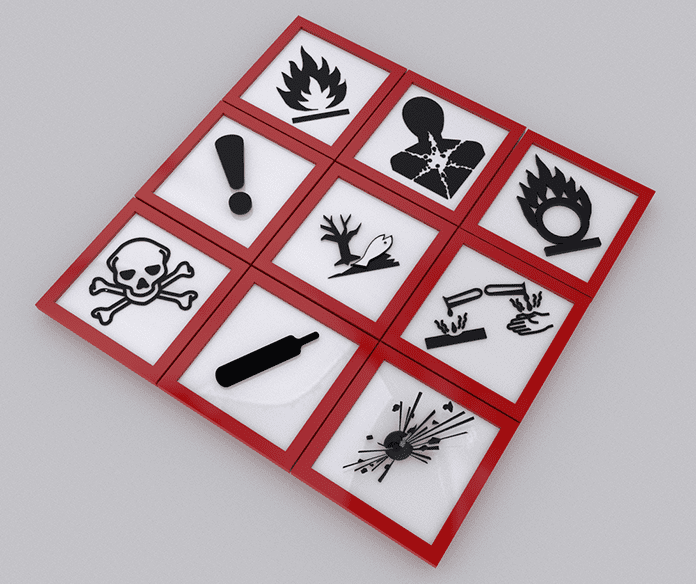Canada’s Largest Selection of Professional Online Safety Training Courses
Over 2,000 workplace safety courses available!
Our Canadian Online Safety Training Courses for the Workplace meet Canadian Standards Association (CSA) requirements and Provincial Occupational Health and Safety (OHS) Standards.

Available 24 hours a day, 365 days a year. Get Certified today!
100% Satisfaction Guarantee!
Over 2 Million Certified Learners!
Other Features

Largest online course selection in the country

Create free group accounts
No setup or monthly fees

Free user system tracking

Available 24/7, train from work or home

Over 1,700 online safety courses available

Certificate ready for print/download upon course completion

100% Satisfaction Guarantee
Most Popular Courses
$99.95 CAD
Do you need your employees to be certified that they are following all safe operating procedures when doing work at heights on an aerial platform…
$62.95 CAD
Off-Highway Vehicles (OHVs) are also known as ATVs (All Terrain Vehicles) and UTVs (Utility Terrain Vehicles or ‘Side by Side’s). …
$39.95 CAD
This Bear Awareness Training Online program teaches in-depth information for individuals who find themselves working, camping, hunting, or tr…
$34.95 CAD
Everyone who pulls a flatbed trailer for a living should be experienced in cargo loading, cargo inspection, and cargo securement. The most pr…
$29.99 CAD
Notre cours en ligne de certification SIMDUT 2015 certifiera que vous ou vos employés pratiquez une manipulation sécuritaire des matières…
$79.99 CAD
Operating a chainsaw is extremely dangerous, even in normal working conditions. Proper awareness of safe chainsaw usage among employees, man…
$69.99 CAD
People who work in confined spaces should be aware of the risks and hazards involved within their work environments. Confined space awareness…
$67.95 CAD
This Defensive Driving Online Course will help explain how the fundamentals of defensive driving can help reduce risk and prevent vehicle in…
$99.99 CAD
Fatigue is a critical safety issue for all parties involved in the Commercial Vehicle industry. Both drivers and carriers need to understand…
$99.95 CAD
This online Landscaping Safety Training course will discuss the safe operation principles of the following equipment: lawnmowers, trimmers, …
$49.99 CAD
Certify that you or your employees are ensuring that dangerous machines are properly shut off and not able to be accidentally restarted prior…
$99.99 CAD
This Overhead Crane Online Course explains the different types of overhead cranes and lifting devices, safety inspections, safe operations a…
$98.95 CAD
This Pipeline Construction Safety Training (PCST) program is designed to provide construction personnel with the knowledge and skills needed to work safely in the construction of pipelines.
$59.95 CAD
Do you need to certify that your employees can safely handle propane fuel tanks often used in commercial, industrial, and domestic settings? …
$99.95 CAD
This Skid Steer Operator Online Training course will teach operators a range of topics to ensure safe and efficient operation of skid steer equipment.…
$29.95 CAD
Do you need to certify and make sure that you or your employees are following safe ground transportation of dangerous goods practices? You n…
$99.95
This Telehandler Online Training course teaches the required skills to operate a Telehandler. You will learn proper machine control, how to …
$59.95 CAD
Ensure that your employees have the knowledge and skills to work in temporary traffic control environments safely by signing up for…
$79.95 CAD
This Train the Trainer Certification Online program is designed for new and experienced trainers who want to improve their instructional tec…
$79.99 CAD
This online Tree Trimming Safety Training course covers safety precautions for tree trimming projects. When tree trimming, you may be required…
$29.99 CAD
Our WHMIS 2015/GHS Certification Online Course will certify that you or your employees are practicing safe handling of hazardous materials …
$39.99 CAD
Do you want to keep your workplace protected against violence and harassment? You need to take a proven Workplace Violence and Harassment Pr…
If you want a safe and productive workplace environment, consider training with one of Canada's Largest Selection of Online Safety Training Providers. As a proven provider of online safety courses in Canada, Online Safety Training offers an extensive range of training programs to suit the varying needs of different industries.
Wide Range of High-quality Online Safety Courses for Canadian Workplaces
We have more than 2,000 professional online safety courses available that meet CSA (Canadian Standard Association) and (OHS) Provincial Occupational Health and Safety Standards. Our online safety training courses help you train at your own pace when your schedule permits. We provide one of the best training sources for your workers to obtain compliance, certification, continuing education, and career goals in an affordable and easy way.
What to Expect With Us?
Offering 100% online training, our safety courses are available also in the French language 24 hours a day and 7 days a week. Your safety is our business, and we offer the best training that meets the highest industry standards. Designed to optimize the training experience through interactivity, our professional online workplace safety training courses facilitate engagement that reinforces the most advanced safety concepts and safe working behaviors.
Contact us today to learn more about Canada's Largest Selection of Online Safety Training Courses.
Federal and Provincial Government - Workplace Safety Links
FAQs
Computer Hardware Requirements: PC (Windows 8 or higher) 2.0 GHZ or faster 512 MB Ram Minimum 256 Mb Video Ram (VRAM) Computer Speakers or Headphones Sound Card MAC (OS Mountain Lion or Higher): 2.0 GHZ or faster 512 MB Ram 256 MB Video Ram (VRAM) with 16 million Colours+ Computer Speakers or Headphones Sound Card Minimum Desktop Resolution: 1280 x 600 Computer Software Requirements PC OR MAC: Must have an internet connection of at least 1.5 Mbps for proper course viewing Adobe Flash Player Version 20 or higher installed for Flash-based training Internet Explorer 11 or higher Mozilla Firefox 50 or higher Google Chrome 54 or higher Apple Safari 8 or higher JavaScript MUST be enabled Acrobat Reader (For certificate viewing)
Registration and payment is available 24 hours/day online via credit card. Your Online Safety Training Courses are available to you immediately following your payment.
Contact our Customer Care Group at 1.800.803.0019 or via email at info@onlinesafetytraining.ca
Yes, all of our courses are up to date with the latest standards for CSA, Provincial OHS standards, OSHA and ANSI. As standards change we adjust our courses accordingly.
Yes, if you have successfully completed the course, you will be able to download a PDF copy or print your certificate immediately from your account.
If you lose your certificate or require a replacement certificate, please contact our customer care group at 1.800.803.0019 or info@onlinesafetytraining.ca and we can quickly send you a new electronic copy.
Online course refunds will be accepted up to ninety (90) calendar days from the date of purchase. All refunds will be returned to the original card used to make the purchase.